Participants, Guests and Members
July 30, 2022User AvatarBrynn
Today we're super excited to roll out two new (but related) features! Member and Guests and the Participants Panel. We hope these new features will help ensure you have the right people in your call when you want them there.
Members and Guests
Until now, when you allowed someone into your call, they immediately became a room member and could rejoin your call anytime without requesting access (unless you removed them from the room). We heard you wanted to be able to allow folks into your call temporarily, and guests will enable you to do just that.
Going forward, anyone you approve to join your call will automatically become a guest. You can then promote them to being a member if you don't want to have to approve them in the future.
Tl;dr;
- Guests: Have to request access anytime they want to join the call.
- Members: Can enter the call without having to request access.
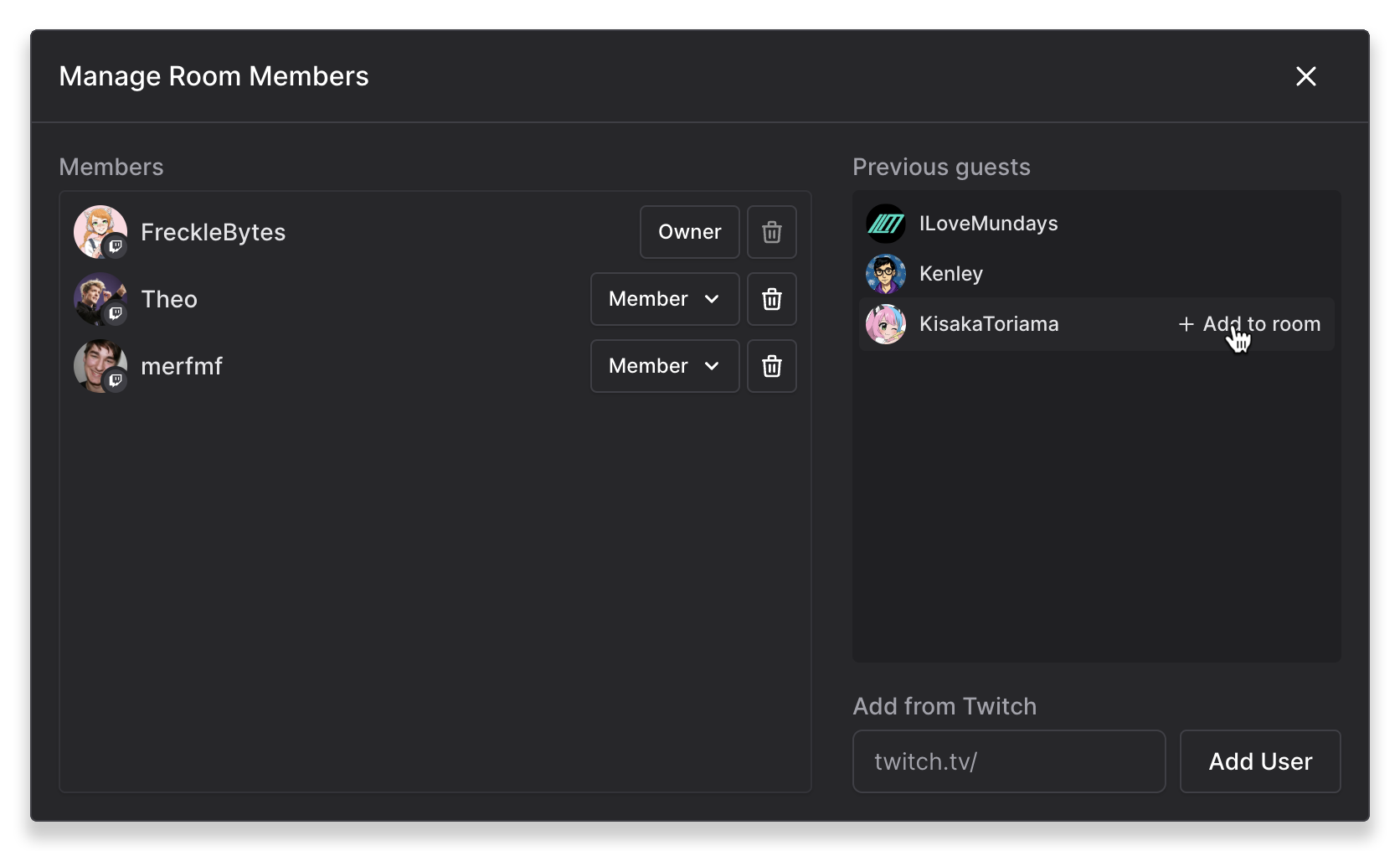
You'll be able to promote guests to members from your room options in settings or from the new Participants Panel (whoa, great segue Brynn).
Participants Panel
So how will you manage all these fancy new guests and members? Look no further than the Participants Panel. From this new panel, you can
- See everyone currently in your call.
- Manage your members and guests.
- Copy embed links for room members (including offline ones).
- Kick and mute baddies (if you're the room owner).
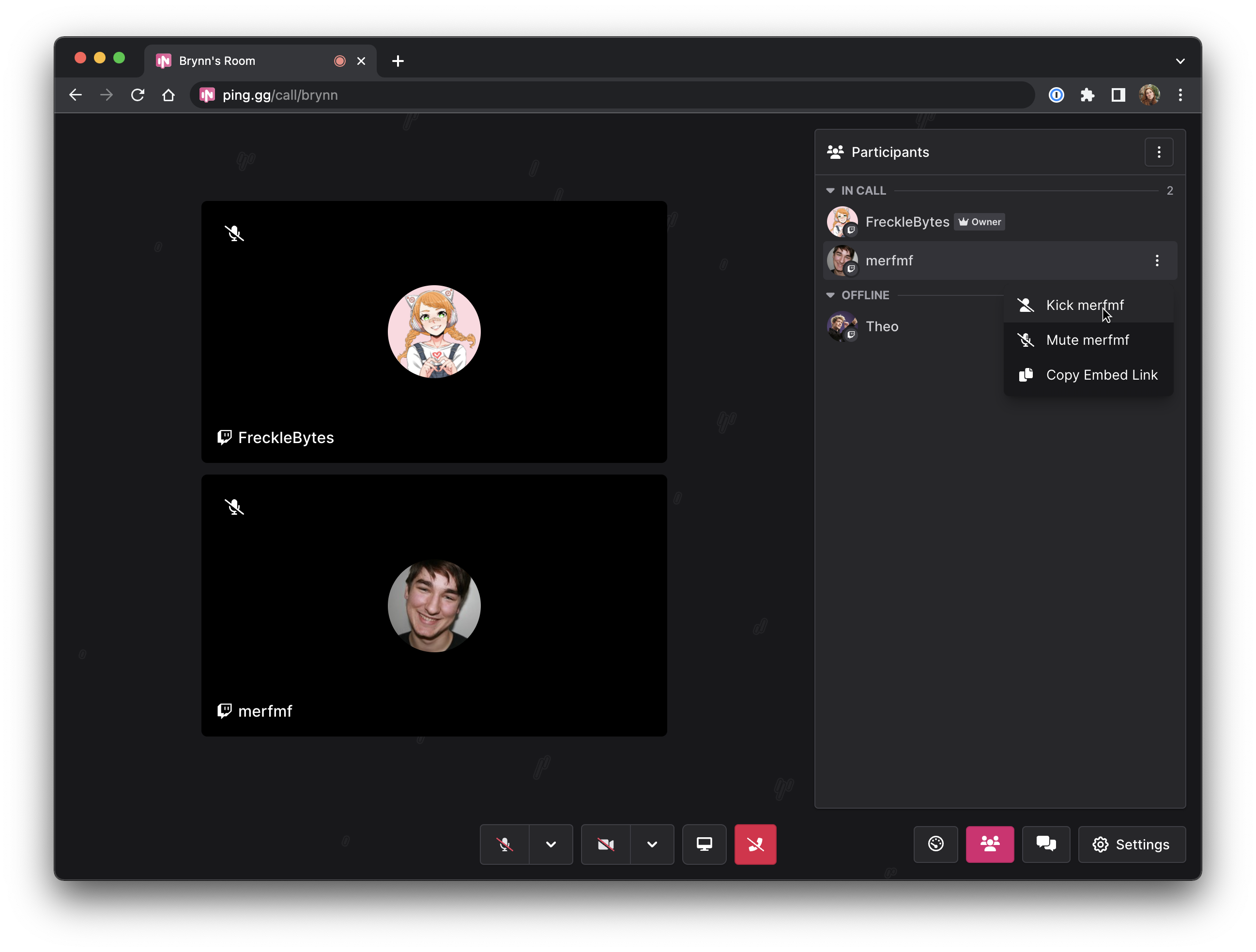
As always, we'd love to hear your feedback on these new features in the #feedback channel on Discord (or just tweet at Theo).